What is SKUlibrary?
SKUlibrary is a platform designed to simplify the capturing of product content from suppliers, in line with retailer requirements.
In SKUlibrary, you can enrich and update your product content to Coles Liquor Group’s requirements, for them to feature on their online sites. Sign into the SKUlibrary portal below:
New Supplier Registration
Are you a new Coles Liquor supplier and require access to SKUlibrary? Please fill in the form below, and we will set you up with an account. Once created, you will receive an email with instructions and a temporary password.
Register for SKUlibrary

User Guide
View this user guide for a short introduction to SKUlibrary, how to get started and how to upload content.
View Here
Bulk Uploading Products
Follow our step by step guide on how to submit a product bulk upload request.
View Here
Image Guidelines
Click here to view detailed guidelines for your product and lifestyle images.
Read moreProduct Requirements
Image Validation:
- Size:
- Minimum: 1500x1500px
- Recommended: 3500x3500px
- Minimum 300 DPI with RGB colour profile
- Dissolved background with accurate clipping path (product will be rejected if item itself has been clipped)
- Images must be SQUARE
- Padding: 10% or 10px margin
- Placement: Product image to be centred & 80% of image canvas size
- Resolutions, creases, tears and blemishes should be re-touched out
- File format: PNG, JPG
- Vintages:
- For non-vintage products: If the product name does not include a specific vintage year (NV), the product images must not display any vintage year.
- For vintage-specific products: If the product name includes a specific vintage year, the product images must reference that same vintage year.
- Front images: A minimum of one 2D or 3D front of pack (for 4/6/8 packs and 16/24/30 cartons) or out of pack (single bottle/can) is required to be displayed and sold on Coles Liquor
- What’s the difference?
- 2D images show the product straight on from the front/ top
- 3D images show the product from an elevated or angled view demonstrating depth, size and shape
- What’s the difference?
- Back images: All back of can, bottle, pack or carton images should be supplied as a 2D image for best readability.
- Secondary images: left, right and top images of packs and carton are recommended by not mandatory.
- Marketing images: Strictly no marketing images. However, lifestyle images are accepted.
- Marketing image – not accepted. A marketing image differs to a lifestyle image in that its main purpose is to highlight product claims and brand callouts. This interferes with the customer experience of viewing the product and information online.
- Lifestyle images: A lifestyle image takes your product and puts it in a real life setting.
- People and events: A lifestyle image may depict people enjoying your product. This is a great way to demonstrate scale and highlight your product for use in specific seasons or events, like sausages in the context of Aussie summer BBQs.
- Cooking and inspiration: Get your customers excited to try something new by showcasing a tasty meal or platter idea using your product as a feature, making it a go-to favourite that’ll keep them coming back for more.
- Responsibility is with the supplier
- To update images as soon as packaging has changed (e.g. allergen claims, Country of Origin and nutritional info)
- To hold all of the necessary rights and/or licenses in respect of any logos, imagery or artworks provided to Coles and the supplier warrants that the supply of any such logos, imagery or artworks by Coles to customers will not infringe any rights of any third party.
Mandatory Data For Your Product Range:
| Attribute | Example |
|---|---|
| Item Name | Red Shiraz 750ml |
| Product Tasting Notes/Descriptions | A vibrant and approachable red blend with juicy red and black fruit flavors, balanced spice, and a smooth, harmonious finish. |
High Desirable Data For Your Product Range:
| Attribute | Example |
|---|---|
| Grape Variety (for Wine lines only) | Pinot Noir |
| Cellaring Info/Peak Drinking (for Wine lines only) | Drink Now |
| Organic | Y/N |
| Preservative Free | Y/N |
| Lifestyle Choices | Gluten Free |
| Target Audience | Interest > Environmentally Friendly |
| Occasion | Wedding |
| Serving Suggestion | Brut is perfect for an elevated picnic. |
| Food Match | Soft Cheese |
| Aroma | Citrus |
| Taste of Palate | Apple, Pear |
| Preservatives | |
| Ingredients | |
| Secondary images | Left, right and top images of packs and carton are recommended but not mandatory |
Product Bulk Upload
Our step by step guide:
Coles Liquor Bulk Upload Form
Frequently Asked Questions
How do I add new products?
For detailed instructions on how to add new products, please refer to this Supplier Central page on how to register/submit new products.
All new product registrations should be submitted to your Coles Liquor Group Category Buying Manager for approval. Please note that we cannot provide a timeline for approval or when the products will be available for enrichment on SKUlibrary.
How do I delete products?
To delete a product in SKUlibrary, please reach out to your category manager at Coles Liquor.
Why can’t I see all products in our catalogue?
If you can’t see products in your catalogue and you know that there should be some, we can add you as a product owner to all or selected products. If you require assistance please submit a ticket at the bottom of this page.
How do I remove or add a user to my account?
If you need to make changes to user under your supplier account please submit a ticket at the bottom of this page.
What is the process for giving a new supplier access to SKUlibrary?
Once a user is assigned to a product in SKUlibrary they are sent an email providing them with login details to the platform. They are then able to view any products that they are the assigned product owner of.
What is the process for reminding existing suppliers to access SKUlibrary to enrich SKUs?
We send out weekly email triggers to any supplier with products that are missing content. We have an escalation process in which we reach out to suppliers by other means if they do not enrich these products in a certain time frame.
How do suppliers share new line information with Coles Liquor directly at the start of the engagement when the decision has been made to range your line(s)?
Coles Liquor Suppliers will use the New Liquor Item Submission form to request the creation of a new Line/Item submission, these forms apply to all Coles Liquor brands and categories . The form templates consists of all the master data required by our business, to induct a new item. Send the completed templates to your relevant category Manager for review and submission.
https://suppliercentral.coles.com.au/s/knowledge-centre/article/New-Liquor-Item-Submission-Forms
There are 3 templates available, please select the template that suits your item category, if you are unsure or need additional assistance please contact your relevant category manager.
- Beer
- Spirits/RTD
- Wine
These templates will be updated from time to time, as a result, do not save a copy locally, instead download a new form for each submission you need to make.
Important Notes:
All data must be completed on the form for a successful submission, this includes valid barcodes that are unique to the one pack size and item only.
All amendments to a currently ranged item must also be submitted to us by using this template, this includes any pack size changes , TI HI changes or other item attribute data changes. No cost changes will be accepted via this form. Please refer to the Cost Submission form located on this portal for more information if this applies.
Who do I contact regarding ranging decisions?
If you’re a supplier with questions or enquiries related to ranging decisions, please do not contact the SKUlibrary (Salsify) team. Instead, all ranging-related inquiries should be directed to your Coles Liquor category representative.
You can find the relevant contact details for your category representative on the Coles Supplier Central website at this link:
Coles Supplier Central – Contact Us
Please ensure that you reach out to the correct team to ensure your enquiry is handled promptly.
For any other issues related to SKUlibrary, feel free to contact the Salsify team through the support ticket below.
Updating Supplier & Product Information with Coles
How does SKUlibrary collect the contact details for new suppliers, is there a contact form that needs filling out?
When Coles Liquor adds products to the SKUlibrary platform, each product has an email associated to that given product. We can then process requests to have additional users added/removed when the supplier starts enriching.
At what stage do new Coles Liquor suppliers usually get access to SKUlibrary?
Coles Liquor suppliers get access to the platform upon product creation, as long as they are the assigned to the product.
Still need help and couldn’t find your answer above?
For general support and queries, please click below: